Identification and Use:
___________________
Alphabetic Keys - Keys with Letter A-Z
Numeric Keys - Keys with Numbers 0-9
Function Keys - Keys with F1 to F12 Marked on it.
Performs specific Functions on various Software's.
Navigation Keys - Keys with
 Home, End, Page Up, Page Down Marked on it.
Home, End, Page Up, Page Down Marked on it.Enter Key - Used to process a command or data keyed in
Shift Key - Used to type Uppercase characters in combination with Alphabetic keys, Also used
to type special characters like - ! @ # $ % ^ & * ( )
Capslock - Used to type Uppercase in all letters
Tap - Used to switch between opened programs, Windows switch between system programs
menus with Alt and Shift keys. And Used to leave long space in typing documents.
Space bar - Used to Leave space in typing objects.
Some More Keys:
______________
Esc
Back Space
Alt
Windows
Right Menu
Print Screen
Num Lock
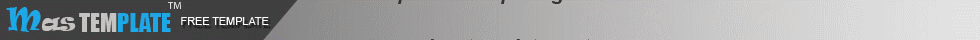






0 comments:
Post a Comment